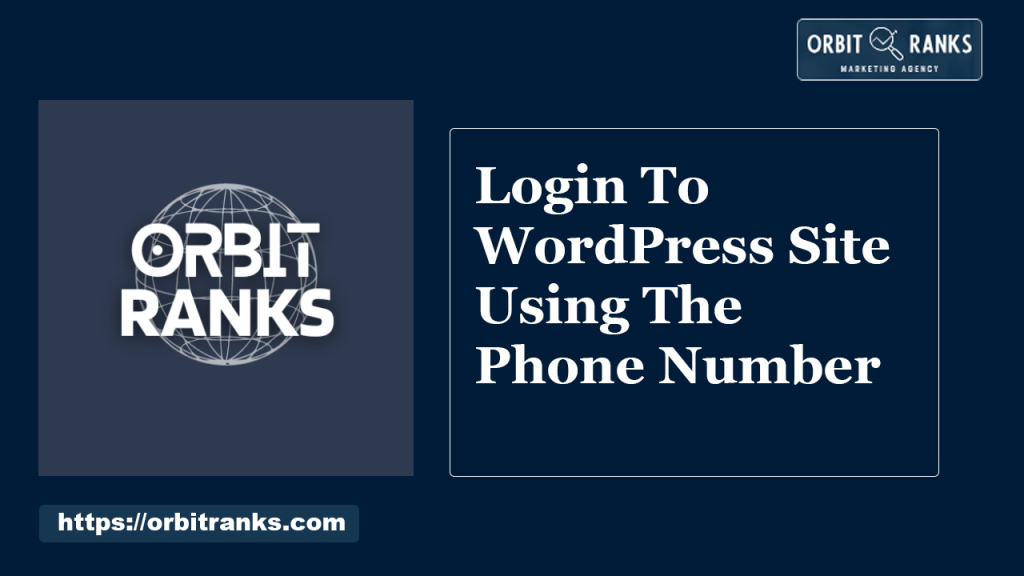What is the Difference between SEO and SEM: Ultimate Guide
What is the Difference between SEO and SEM: SEO focuses on improving organic search rankings, while SEM includes both organic and paid search strategies. SEM involves paying for ads to appear in search results. Search Engine Optimization (SEO) and Search Engine Marketing (SEM) are vital digital marketing strategies. SEO aims to enhance a website’s visibility […]
What is the Difference between SEO and SEM: Ultimate Guide Read More »